What did I ask for?
But in black...so they won't look nasty! |
Binders and plastic dividers!
I want so badly to use these for reader's notebooks!
I have used plastic folders before, but they are such a pain. It's also extremely hard to get materials in and out!
Fingers crossed and pray, pray, pray!
| Plastic- so they will last longer! I'm hoping they will last for at least 3 years... |
oh wait!!... Does anyone know how to add a donors choose button to my blog that will go straight to my project?



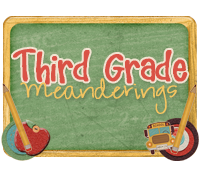
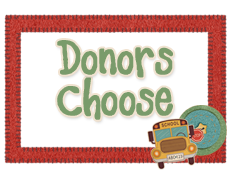





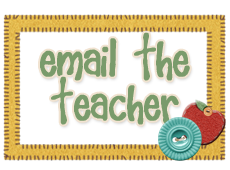

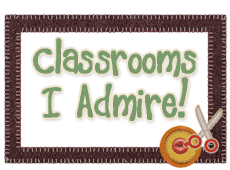

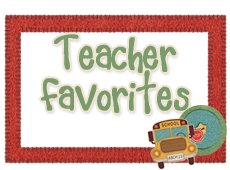








3 comments:
I love this! My kiddos LOVE having their reader's notebooks.
To put a button that will go straight to your project:
*In a separate browser window or tab, find a DC image you like and open it. I just went to Google and did an image search, then clicked on the image, then full size image.
*On your blog, go to Edit layout, then add a gadget.
*Select Picture.
*Copy and paste the ENTIRE web address for the DC icon/picture in the Image box.
*In the Link box, put the web address for your DC page.
I just did this on my blog and it worked!
You are so sweet! Thanks so much!
Thank you so much Mrs. GTfan! I have been trying to figure out how to do this too!
Post a Comment